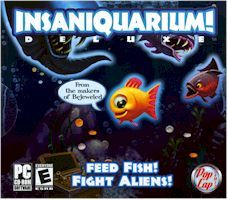INSANIQUARIUM DELUXE
- Vendor: Mumbo Jumbo
- Type: Casual Game
Feed fish and fight aliens as you play your way through 20+ levels of wild underwater puzzle action! Buy new fish, upgrade your weapons, and capture amazing new pets to help in your journey! This spectacular action-puzzle adventure is the craziest aquarium you’ve ever seen! Buy fish, win pets, and unlock lots of hidden secrets while you explore this captivating underwater world. Then stock your Virtual Tank with custom fish to create your own private screensaver!
As a new player, you start with Adventure mode to earn pets and unlock tanks, then move on to Time Trial mode and, once you are an expert, Challenge mode! You can play Virtual Tank any time, but if you want to spend more than the 200 shells you are given, you’ll want to earn shells in the other modes. Click in the fish tank to drop food for your fish to eat. As the fish eat and grow they will drop coins, and new fish and upgrades become available. When aliens appear, click on them to shoot them with your laser weapon. You can click next to an alien to deflect it in the opposite direction. For example, if you click just above an alien, it will start moving lower. Use this trick to maneuver the aliens away from your fish!
Highlights:
Objective
Your objective in each level of Insaniquarium is to collect enough money to buy 3 egg pieces. When you have purchased all three egg pieces, you will be rewarded with a new pet to add to your collection. To earn money, buy and feed fish so they will grow and drop money. Bigger fish drop more valuable coins. Click on the coins, gems, or other valuable items your fish drop. Watch out for aliens, who appear from time to time to eat your fish. Use the money you collect to buy new guppies, fish food upgrades, weapon upgrades and other items to help you win the level faster.
Virtual Tank Screensaver
You can use your Virtual Tank as your computer screensaver. Because Virtual Tank fish drop shells, any shells collected while the screensaver is running will be added to your Shell balance. Make sure you add pets that feed your fish (like Zorf the Seahorse) since hungry fish do not drop shells. And don’t forget to add a pet that collects money and shells (like Stinky the Snail), otherwise shells dropped by your fish while the screensaver is running will not be collected.
- 4 Game types: Adventure, Timed, Challenge & Virtual Tank!
- Dozens of hours of family-friendly play!
- 20+ levels of wild underwater puzzle action!
- Ruthless extraterrestrial boss beasts and adorable secret pets!
- Plus! Your very own customizable aquarium screensaver!
Features:
Adventure Mode
Adventure mode is the first mode you will play. There are four tanks; Each one has different fish and aliens, and each requires the player to adopt new strategies to win. Each tank is comprised of five levels. To beat a level, you need to buy three egg pieces (click on last icon in the top row to buy an egg piece). When you buy three egg pieces, a new pet will hatch. You can only have up to three pets to help you on a given level, so once you have discovered more than three pets, you will need to choose your best three before each level begins. Each pet has different skills that can help you, and some are more suited for certain situations. If you are having a hard time beating a level, experiment with different pet combinations to see which pet combo works best.
Bonus Rounds
During a Bonus Round, lots of shells will drop – click on them and collect as many as you can before time runs out. If you click on multiple shells of the same type in a row, you will earn successively more shells for each click. Use the shells you collect to buy the Bonus Pets, fish from the Virtual Tank store, and other upgrades. The first time you play Adventure mode, you will get to play 3 Bonus Rounds. When you have finished Adventure mode, it becomes Bonus Adventure mode, with bonus rounds after each level.
Time Trial
Once you have completed a tank in Adventure mode, that tank becomes unlocked in Time Trial mode. The objective in Time Trial is to collect as much money as you can in a fixed amount of time. Each tank is limited to 10 minutes, except Tank 1 which has a 5-minute time limit. The pets and strategy you choose for each tank will have a big effect on how much money you can collect. Choose pets that will help you get money quickly during the early part of the game, as this will allow you to upgrade to higher paying fish faster. There are no egg pieces to buy in Time Trial mode, but you can buy extra pets to help you. The pets you buy will be randomly chosen, so if you want to risk it, you can spend some of your hard earned money to buy helper pets during the level. You can only buy pets you have already discovered in Adventure mode, but aside from that, you can buy as many pets as you want to help you out. Just keep in mind that they start getting very expensive. As a bonus for each time you complete a Time Trial tank, you are awarded shells equal to 5% of the money you have when the time runs out.
Challenge
Challenge mode is not for the weak of heart and is only unlocked once you have finished Adventure mode. Challenge mode has four tanks, each one progressively harder. The objective of Challenge mode is to finish each tank as fast as you can, while at the same time trying to deal with increasingly difficult alien attacks, and rising prices! The prices of all items begin to rise as soon as they become available, and keep on rising. When you buy an egg piece, all prices will reset to their starting levels, except the price of the egg pieces, which keep rising till you buy all three egg pieces to complete the level. Try to finish as quickly as possible, because the alien attacks will become more ferocious as time goes on. You are rewarded with shells each time you finish a Challenge tank. You get 2,000 shells each time you complete Challenge tank 1; 5,000 for tank 2; 10,000 for tank 3; and a whopping 20,000 for tank 4.
Virtual Tank
The Insaniquarium Virtual Tank is your own personal aquarium. The first thing you should do is go to the Store, where you can buy fish, tank upgrades, and new backdrops. You are given 200 shells to begin with, and you can earn more as you play the other three game modes. Fish you buy in the Virtual Tank will never die, but you should feed them to keep them happy. A fish requires three pieces of food per day to stay completely happy. Many fish eat normal fish food, which you can drop by clicking in the tank. But some fish, such as Carnivores and fish with ‘special diets,’ must be fed by clicking on the Feed button. If you buy a fish and decide you would rather spend your shells on something else, you can always sell it. Click on the Fish button, select the fish you want to sell, and then click Sell. If you sell a fish on the same day you buy it, you get a full refund. After that, the resale value will be lower.
At the top of the Virtual Tank screen is a bar with several important buttons.
- Store: This takes you to the Fish Emporium, where you can buy fish and other goodies for your tank.
- Fish: Click the Fish button to manage your fish collection. Here you can rename or sell fish, hide fish if your tank is getting too crowded, or even find out more about each fish you own, such as their mood, hometown, and hobbies.
- Pets: You can also add your pets to your Virtual Tank by clicking the Pets button.
- Feed: This button only shows up if you have fish that don’t eat normal fish food. This allows you to feed these fish. To feed regular fish, just click in the tank to drop food.
- Tank: Click on the Tank button to change various Virtual Tank settings, such as changing backdrops, turning off fish names, enabling the screensaver, etc.
Virtual Tank Options
The Virtual Tank options are available from the Tank button inside Virtual Tank mode.
- Show Fish Names: By default, the names of the fish in your tank will be displayed underneath each fish. Uncheck this option if you don’t want the names displayed.
- Show Bubbulator: Once you have bought the Bubbulator from the Store, you can hide it any time by un-checking this option.
- Show Alien Attractor: Once you have bought the Alien Attractor from the Store, you can hide it any time by un-checking this option. Aliens will not appear if the Alien Attractor is hidden.
- Allow Fish To Drop Shells: Uncheck this box if you do not want your fish to drop shells in Virtual Tank.
- Always Show When Fish Are Hungry: Fish only need to be fed three pieces of food per day, and after that they will no longer appear hungry till the next day. Check this option if you want your Virtual Tank fish to always display when they are hungry.
System Requirements:
- Windows 98SE, Me, 2000, XP
- Pentium II 350MHz processor
- 128 MB of RAM
- Direct X Certified Sound Card
- Direct X 7 or higher
- 16-bit or 32-bit color Video Card
- 18 MB Free Space
- CD-ROM or DVD-ROM drive